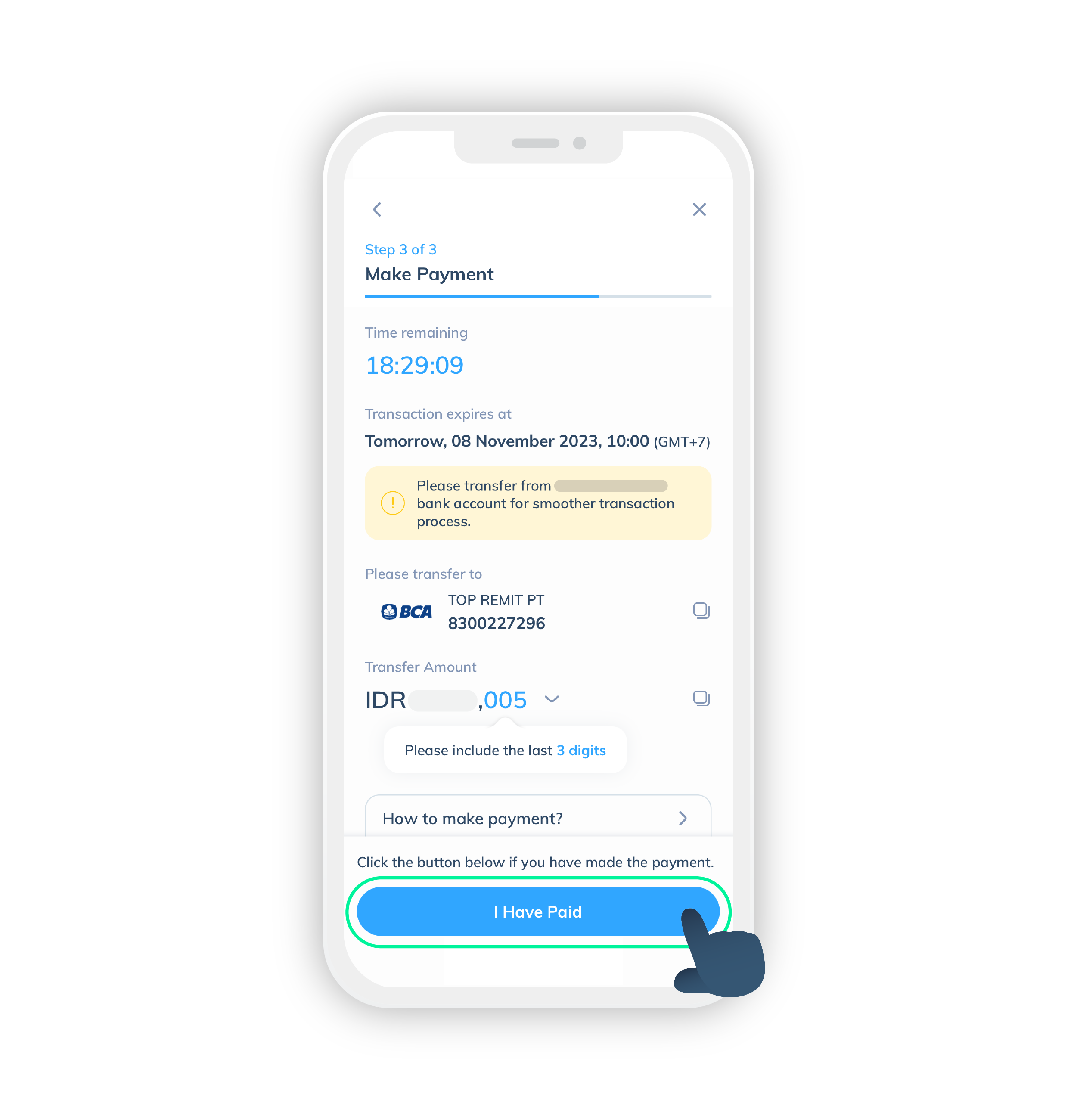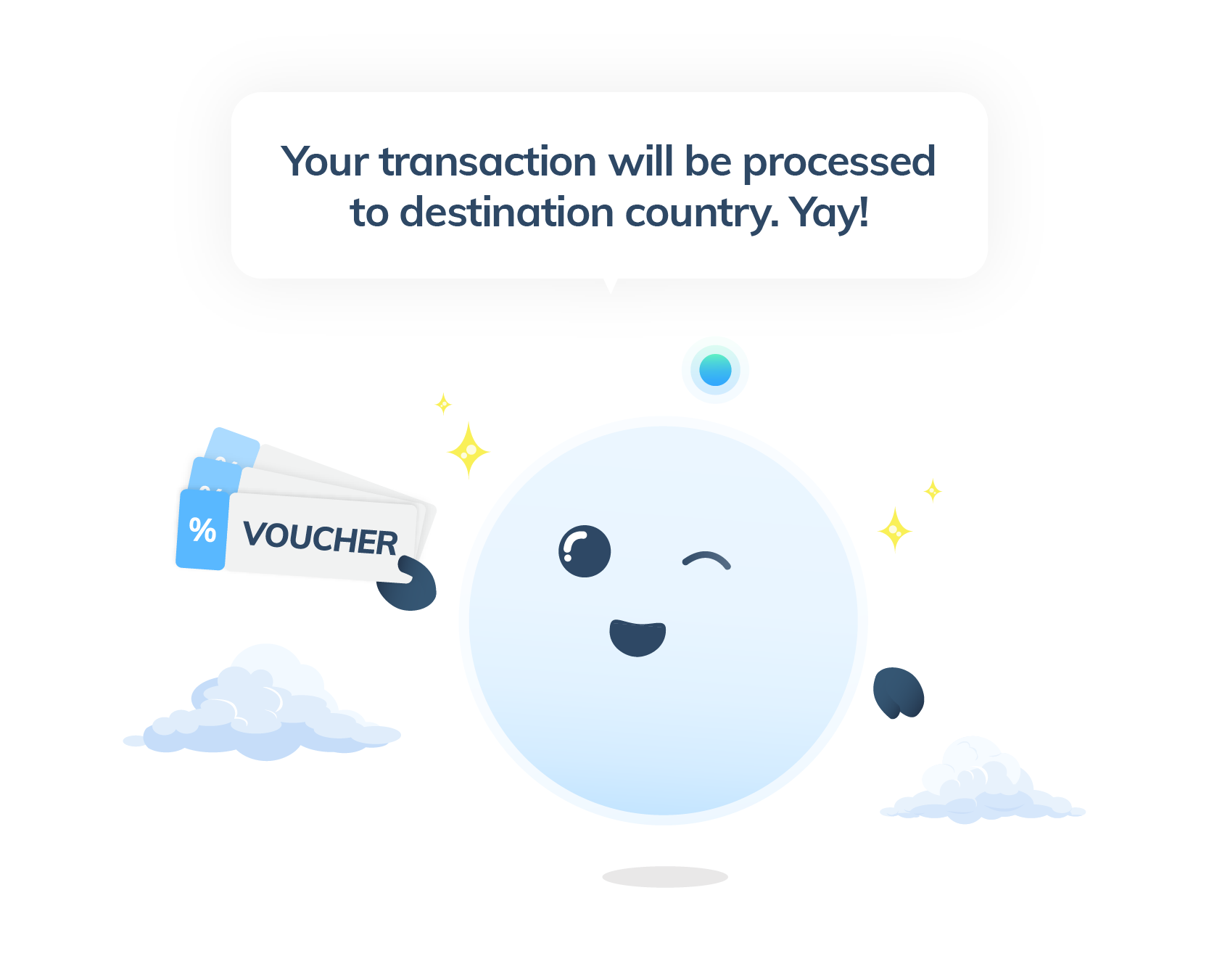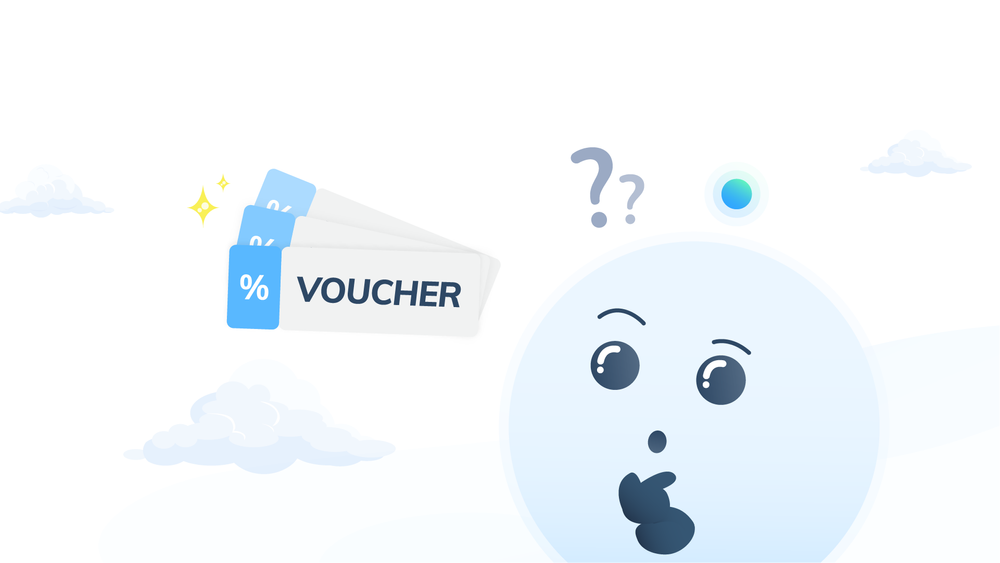How to Use Voucher
- Choose the destination country and fill in the amount you want to send. Then choose the service and speed according to your needs, click ‘Choose Recipient’.
PS: you can fill the amount to send in IDR and money will be received in the destination country’s local currency.
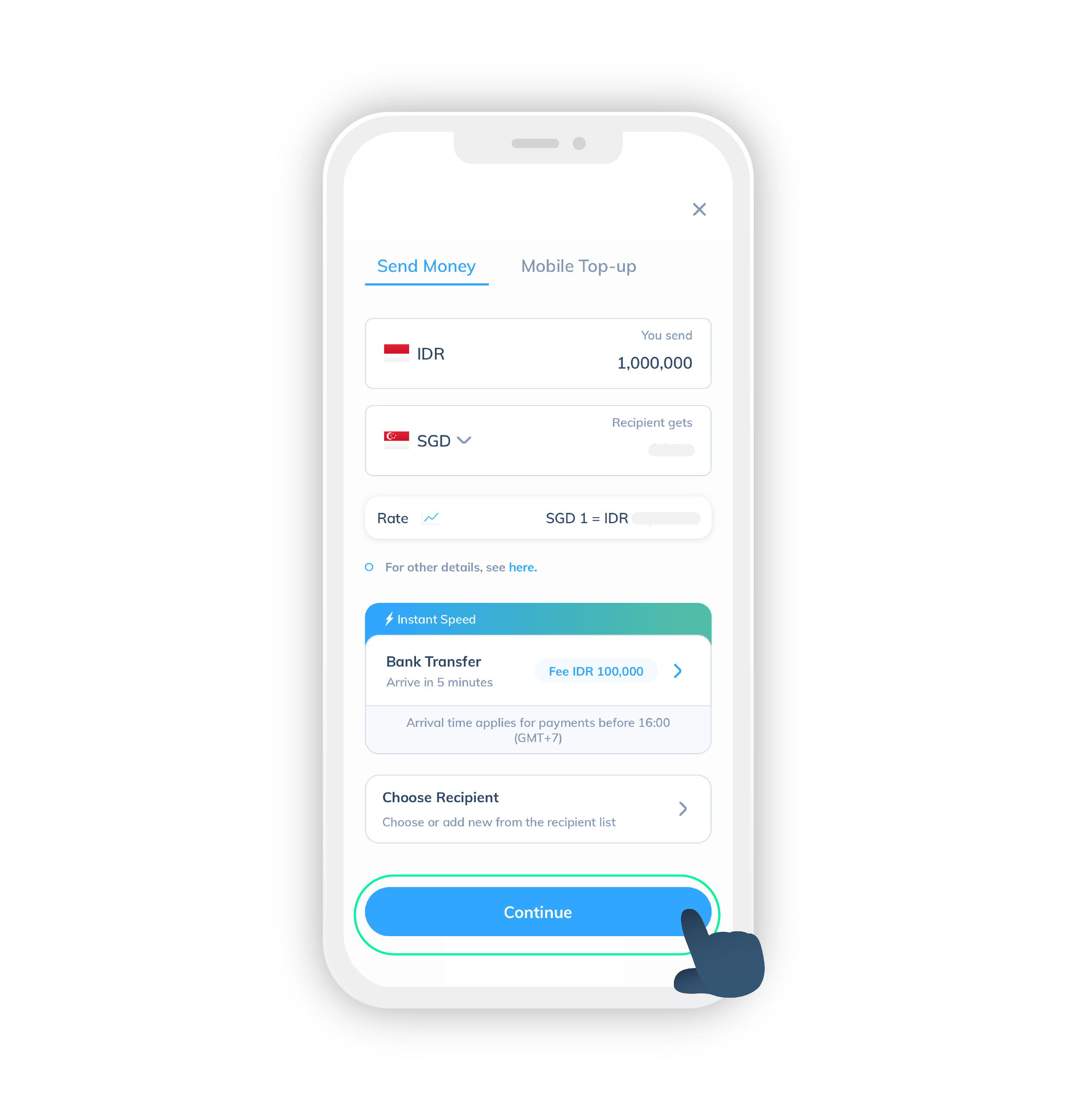
2. Click ‘Add new recipient’ and fill in the recipient's details correctly. You can also choose the saved recipient’s details from the last transaction you created. Tap ‘Continue’.
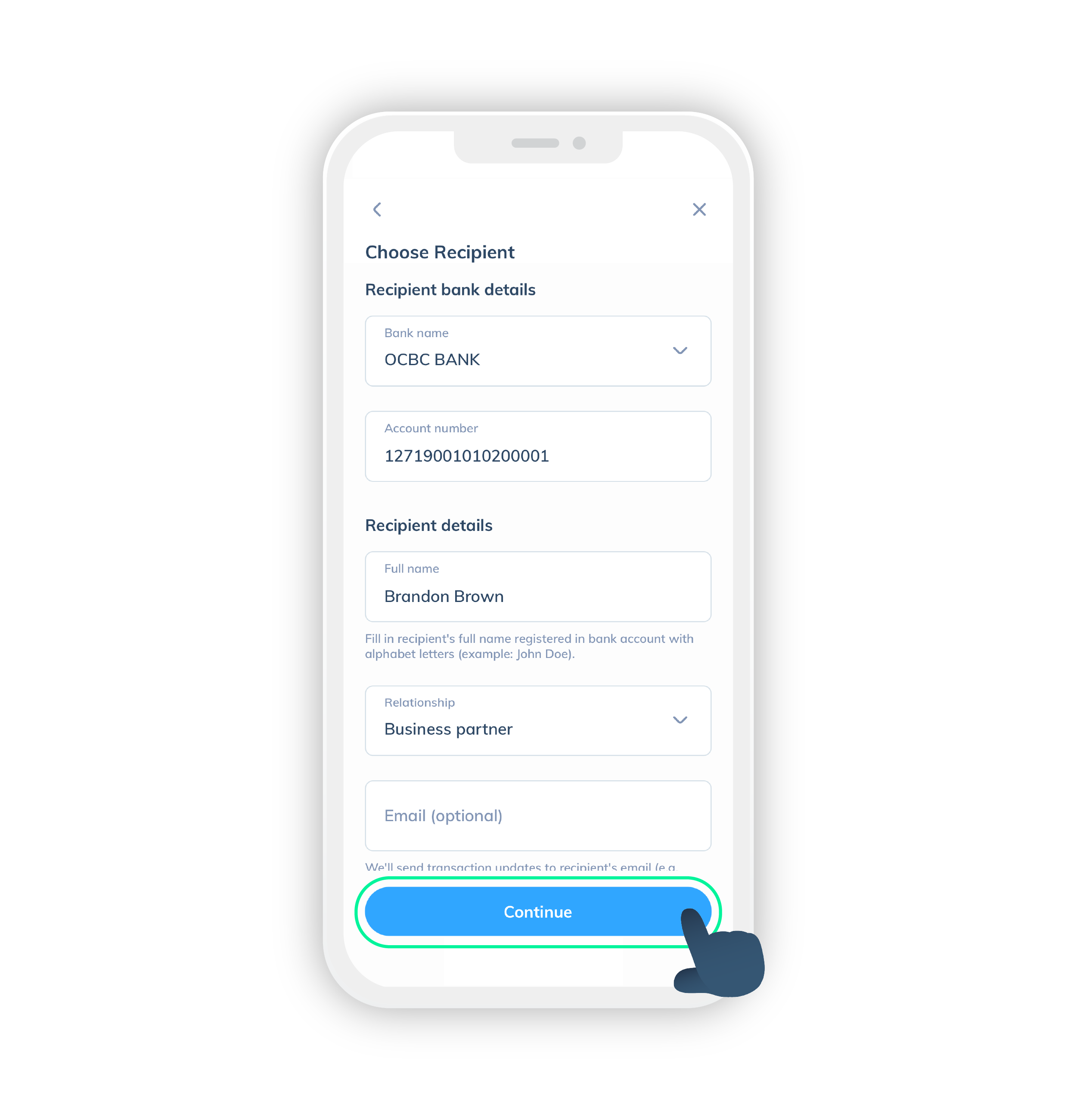
3. Complete the additional details, then tap ‘Continue’. Click 'Apply voucher/airasia points', then click ‘Apply voucher’.
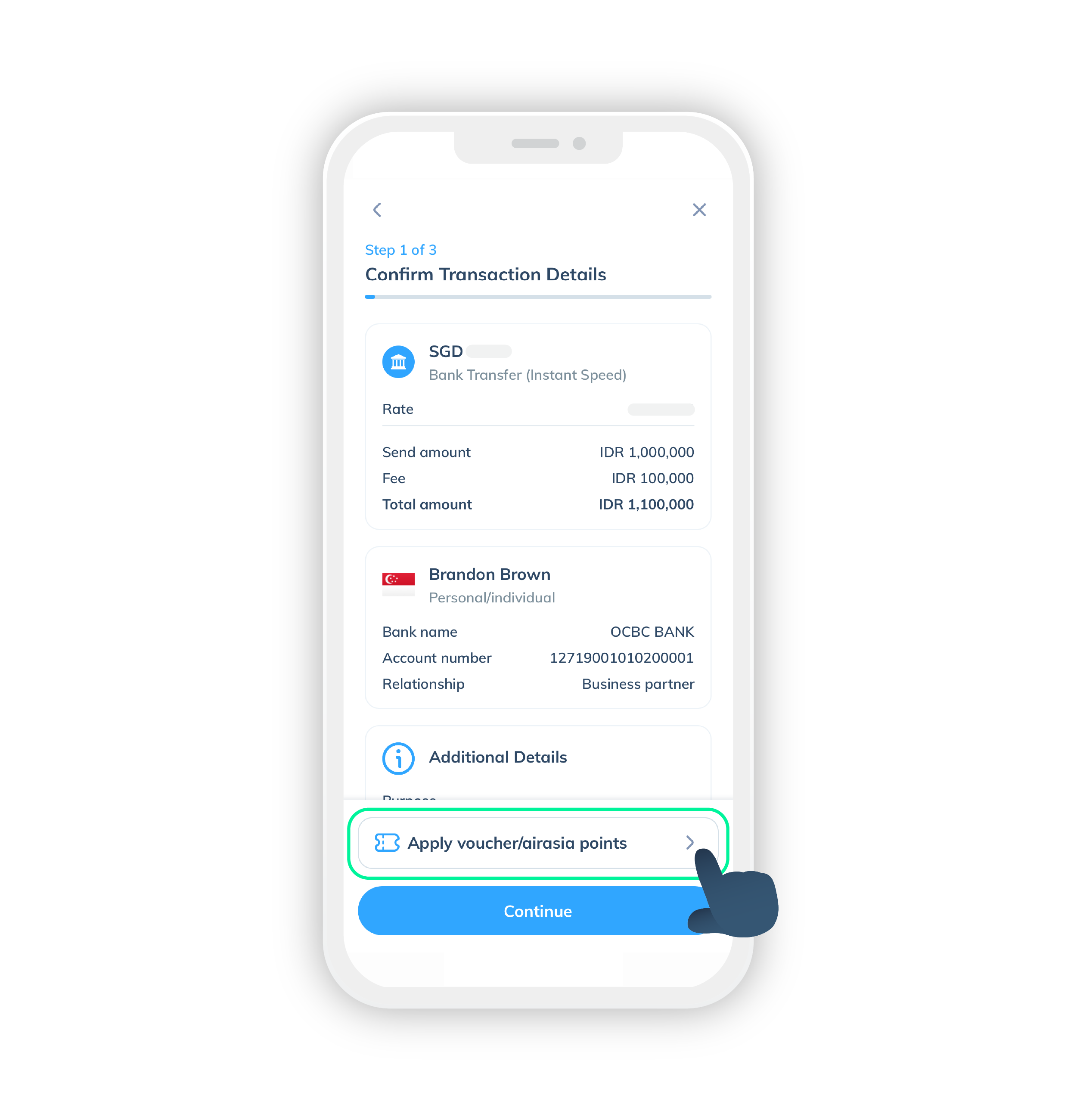
4. Next, choose the voucher that you wish to use. You can either choose from the list of voucher available in your account, or enter the promo code to claim it. Voila! Your transfer fee will be discounted automatically.
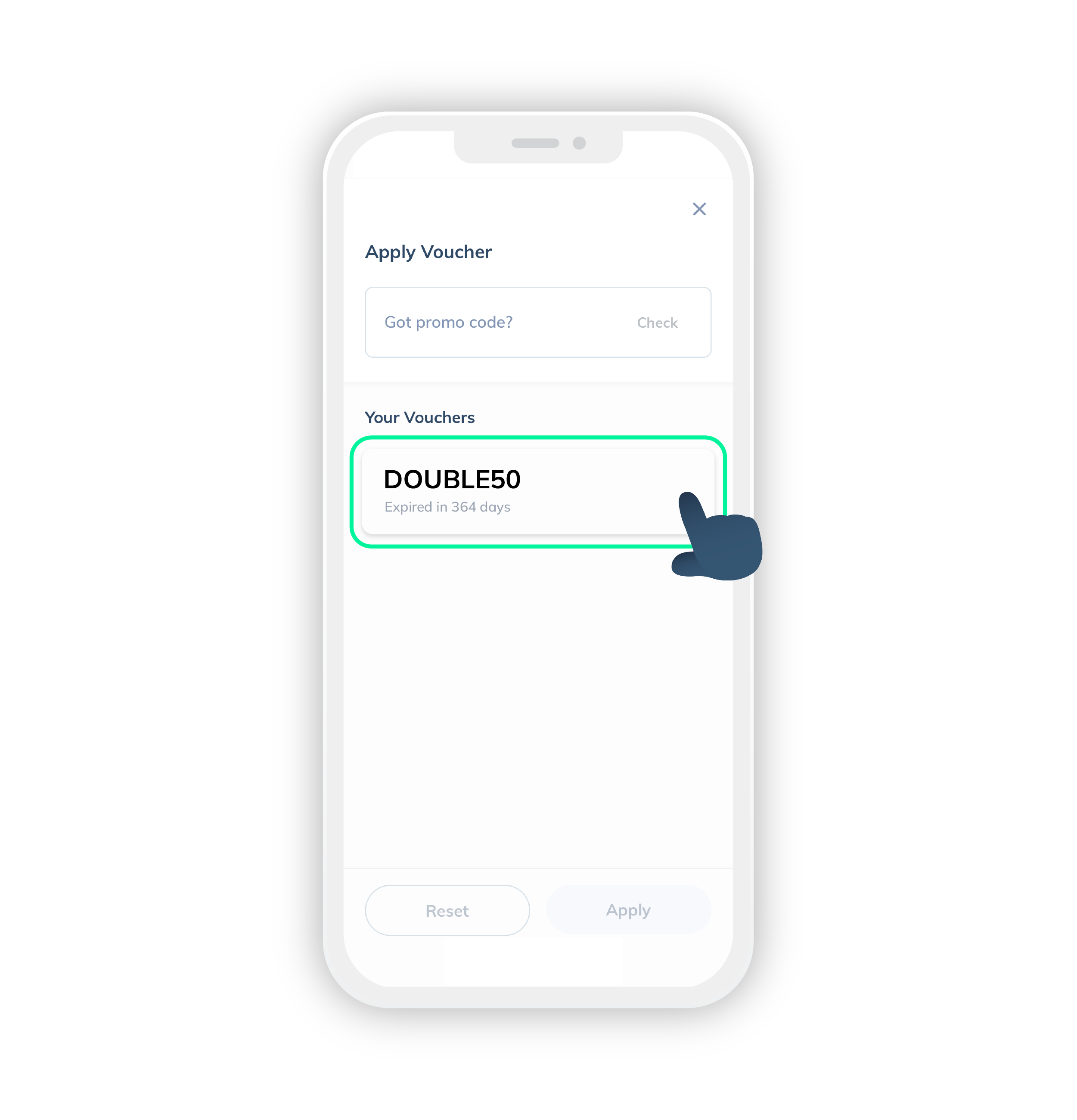
5. Next, choose the voucher that you wish to use. You can either choose from the list of voucher available in your account, or enter the promo code to claim it. Voila! Your transfer fee will be discounted automatically.
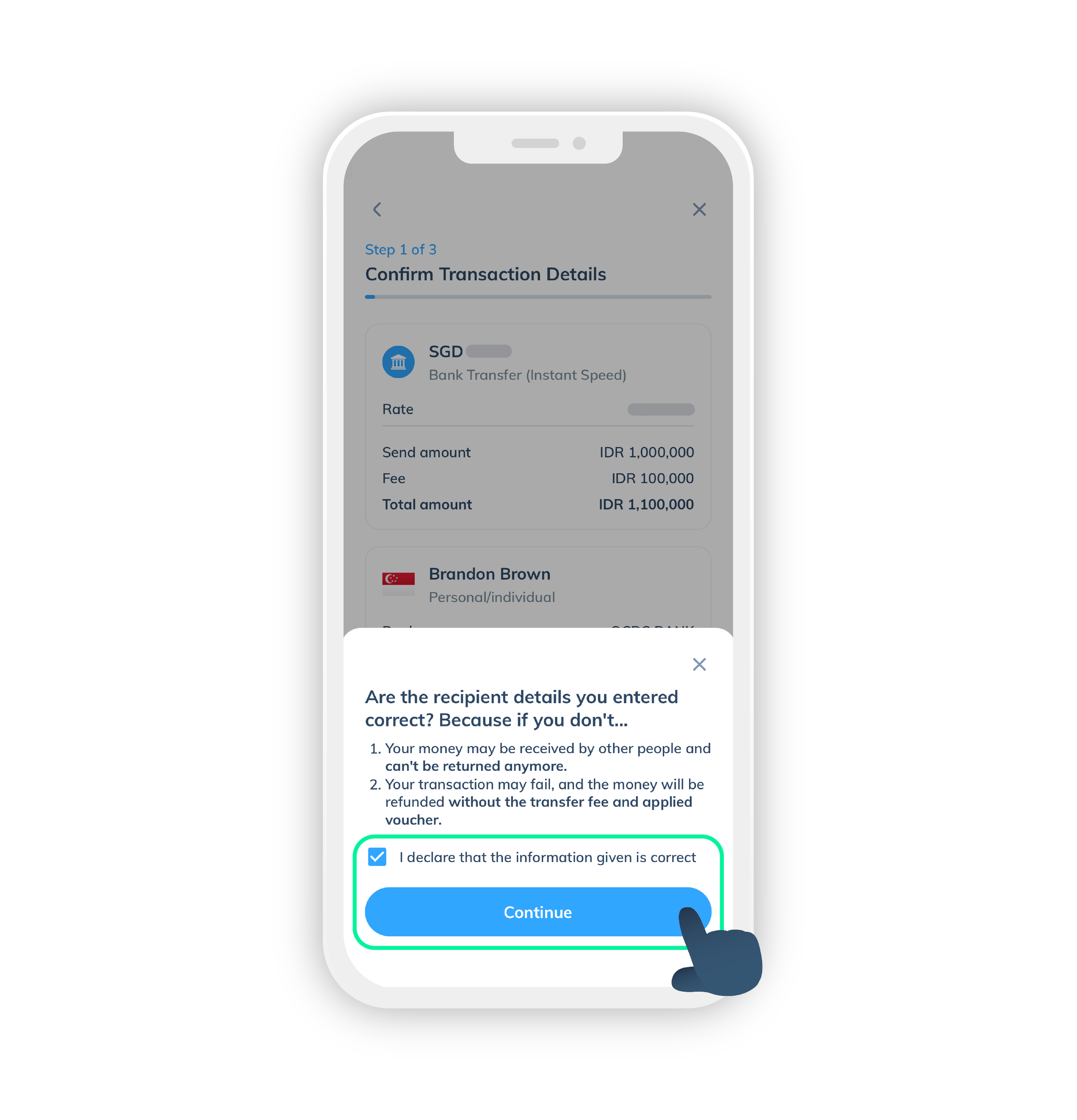
6. Make payment from any banks to one of Topremit's bank accounts. (BCA/BNI/BRI/Mandiri/Other Banks).
PS: Please make sure that you send the right amount (including the last 3 digits)
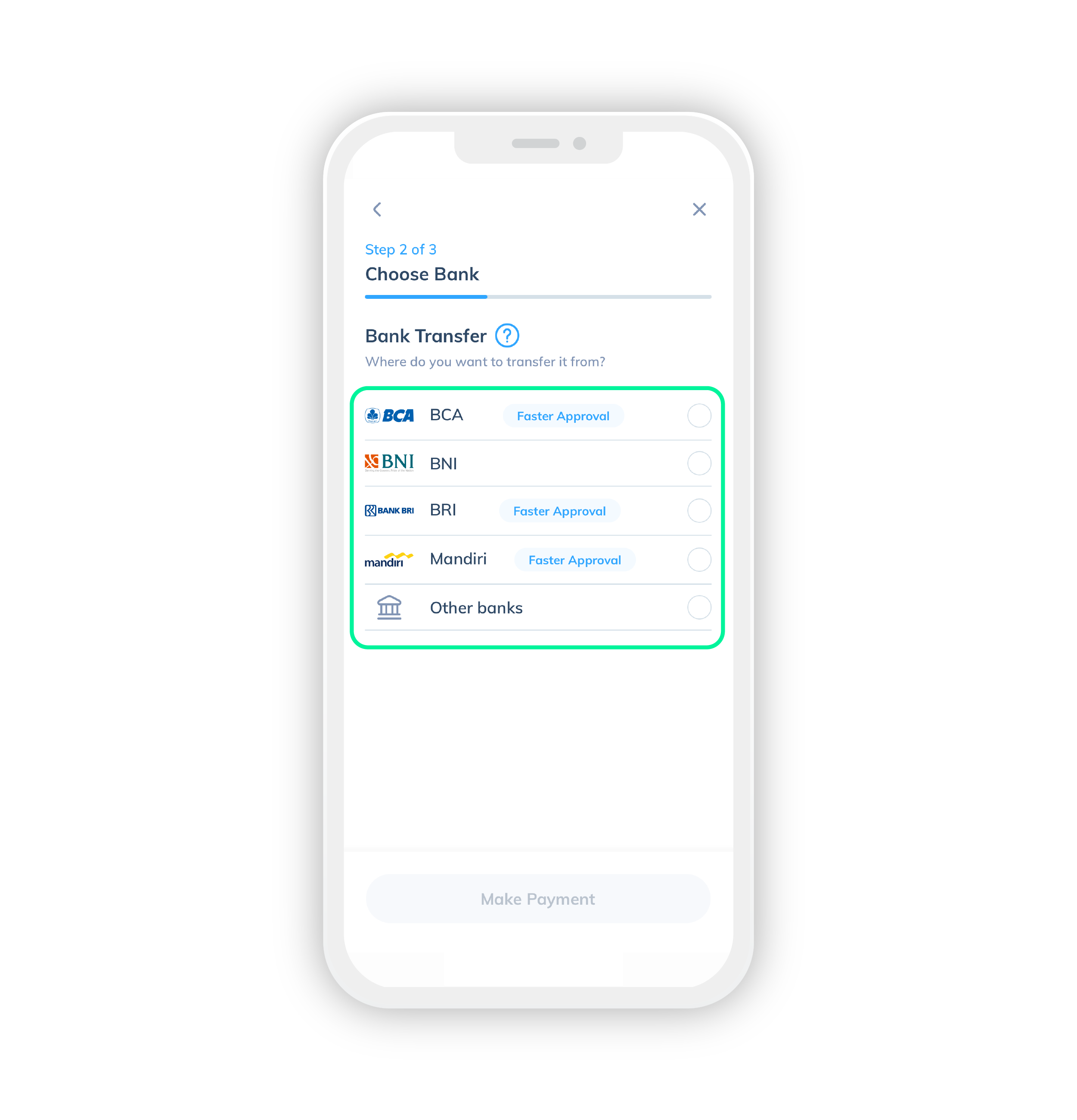
7. After you've made your payment, tap 'I Have Paid' and you’re all set.